Self Service Kiosk (Beta)
Automate or speed-up your check-in process with the use of our kiosk. An easy to use application that runs on any operating system, 100% in the cloud.

- Any operating system
- 100% Cloud
- Quick installation
- Remote maintenance
Self-service reception
Our kiosk is your best reception buddy. Send a reservation directly to a kiosk and let guests fill in missing information, pay and check-in. This decreases the check-in time by 60% and your employees can focus on more important tasks instead.
Reception-less
With the Kiosk there is no need for a reception anymore. You can let new guests create a reservation, check-in, check-out and book extra days. This is how you automate all the required tasks during the stay of your guest.
Features
A complete solution for all self service processes.
New reservation
Guests can create a new reservation, we have selected today's arrival day and they simply choose how many nights they would like to stay. They can fill in their details, pay and check-in automatically.
Checkin
When guests already made a reservation online, they will receive a 6 digit code. With this code they can login to the kiosk during their stay. They can complete their details, pay the outstanding amount and check-in.
Check Out
Once the guests are ready to leave, they can just check-out at the kiosk. Before checking-out the system will check if there is any outstanding amount to be paid. If everything has been paid guests can check-out directly.
Send to kiosk
Send a reservation from your backoffice directly to the kiosk. So you can make the reservation in the system and the guest can complete it by entering their details and pay directly on the pin terminal.
Access control
By default the kiosk works with our license plates API and Codes API. This makes it easy to integrate with any provider for access control. This let your guests enter your property directly by adding their license plate or with a QR code.
Add Extra Days
Often guests decide to stay a couple of extra days. No problem, we offer this option on request.
How it works
1. New reservation
Make a reservation. Online, Kiosk or the backoffice.
2. Code generation
We generate a 6 digit (QR) code, send it by email and publish it on the guestpage.
3. Login
During the stay, the guest can use this code to login into the Kiosk.
Payment Terminals
The Kiosk is fully compatible with Camping.care payments. This means we can supply you with any pin terminal that suits your situation.
Hardware partners
From do it yourself to full-service kiosk

Do it yourself (DIY)
You can use the Kiosk with any device that has a modern browser. We have made tutorials how you use the Kiosk with an iPad or Chrome OS computer. But also an integration with windows or Linux are possible.
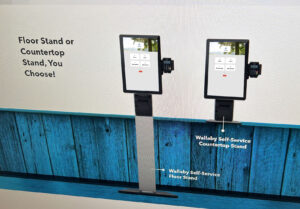
Bizzsite
Bizzsite can offer you an countertop stand with an ready to use integration of our Kiosk. Including touchscreen, terminal holder and PC.

Camperclean
Once the guests are ready to leave, they can just check-out at the kiosk. Before checking-out the system will check if there is any outstanding amount to be paid. If everything has been paid guests can check-out directly.
Interested in becoming a hardware supplier?
Please contact us!
